Reviews are important to the success of our business. They help prospective clients gain a level of comfort from previous Coowee Pool clients experiences. If you have had an exceptional experience from dealing with us, please feel free to leave us a review on either Google or WoMo. It would be much appreciated.
How to leave a review on Google (Desktop)
Make sure before you do a review that you are logged in with your Google account. It will make the process go smoothly.
1. Click the ‘Leave a review on Google’ button above.
2. Click the ‘WRITE A REVIEW’ link on the left hand side.
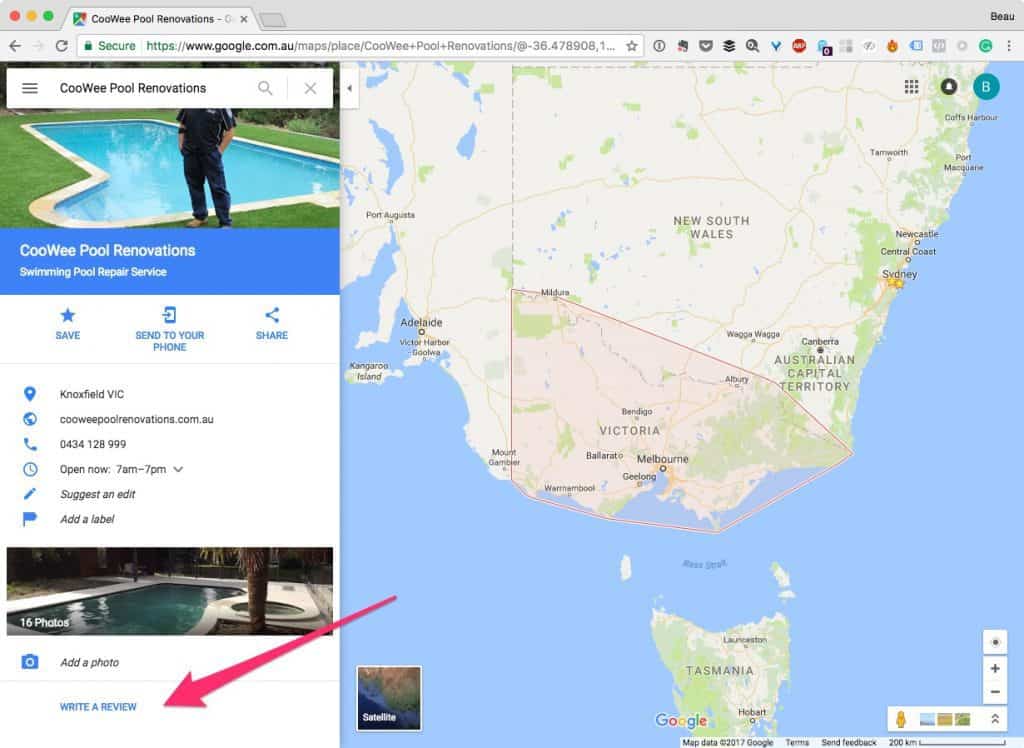
3. In the window that appears, click the stars to score our business. Add a comment relating to our service. If you want, you can also upload an image of the finished pool.
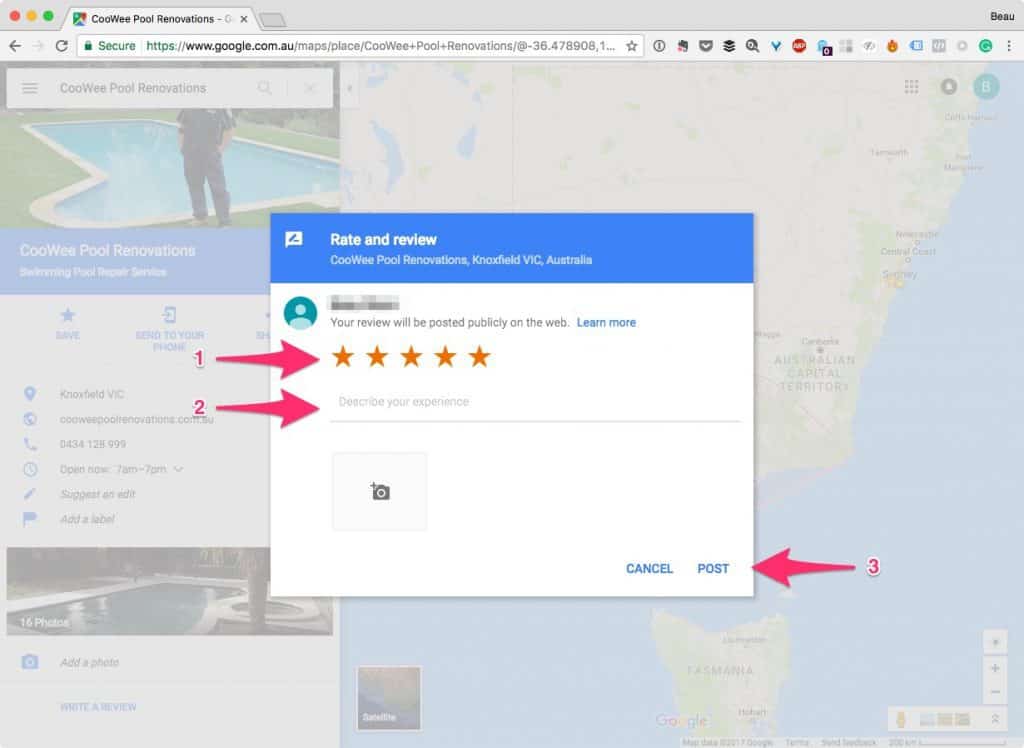
4. Click POST
How to leave a review on Google (Mobile)
Make sure before you do a review that you are logged in with your Google account. It will make the process go smoothly.
1. Click the ‘Leave a review on Google’ button above.
2. Click the the stars to score our business down the bottom of the screen.
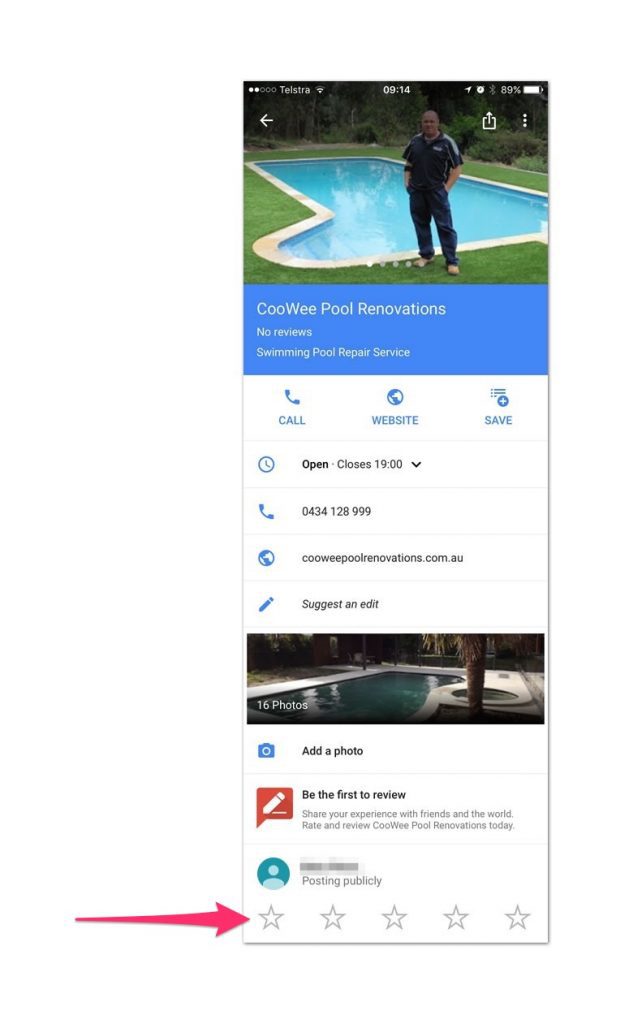
3. In the window that appears, add a comment relating to our service. If you want, you can also upload an image of the finished pool.
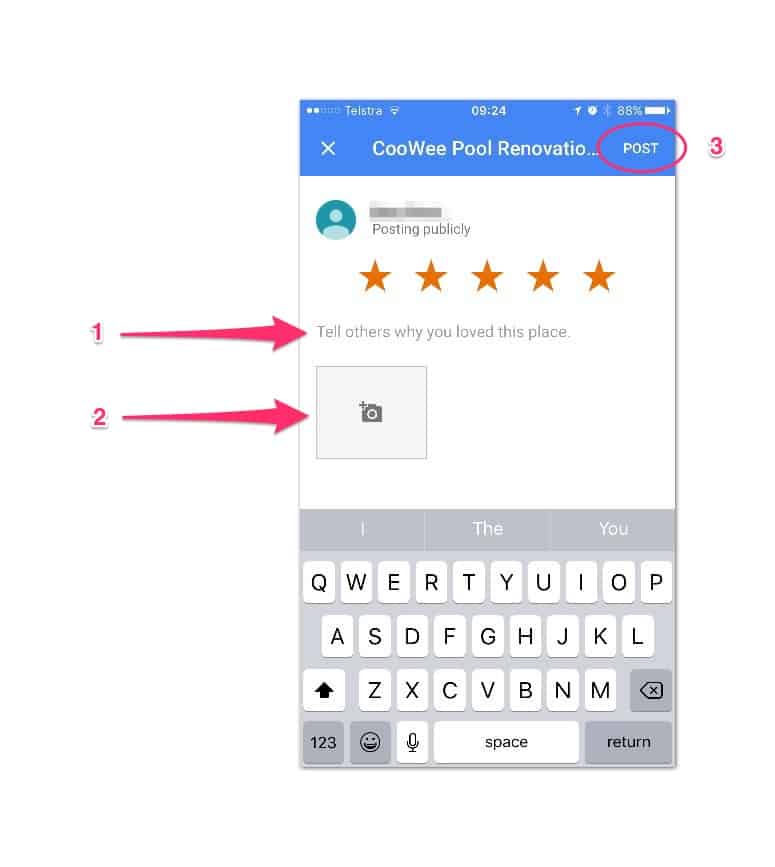
4. Click POST
We really appreciate anyone who takes the time to give us a review and feedback on how we are going.
It goes a long way to helping us improve our processes and procedures.
